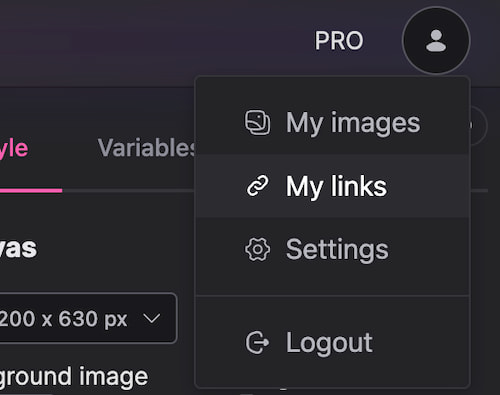Links with preview are the links shared on social media and displayed as a card with an image. Here is an example:
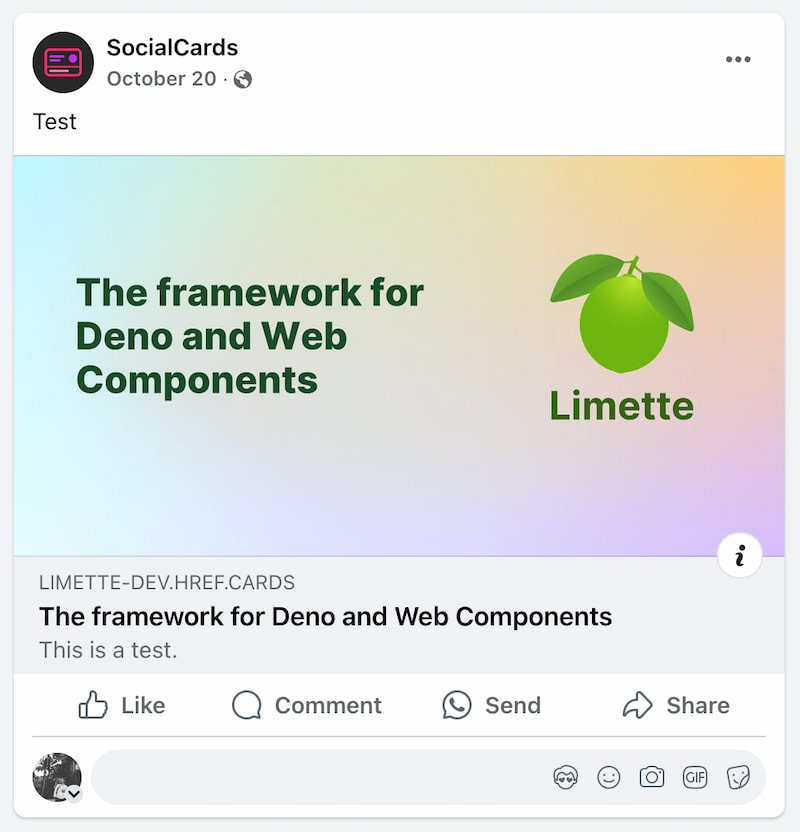
To create such a link, first you need to create the image using our editor. Then, Save the image.
After you save the image, a Link option will be enabled in the tool bar. Click it to create your link.
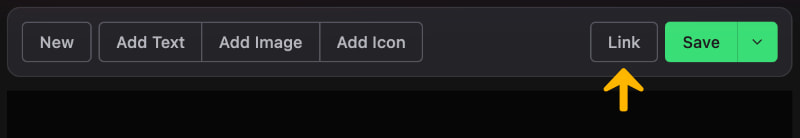
In order to create links with preview, you need to have an active PRO subscription.
Complete the form with your details.
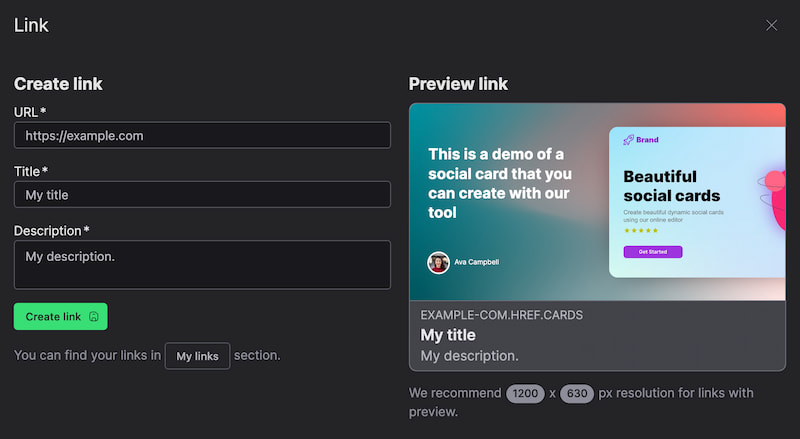
After you create the link, you will get a link like https://example-com.href.cards/123abc which you can start sharing it on social media platforms. When the users will click it, they will be redirected to your link.
You can find your links by accessing the My links section. Here you can manage you links and check the stats for the last 7 days.