Links with preview are the links shared on social media and displayed as a card with an image. Here is an example:
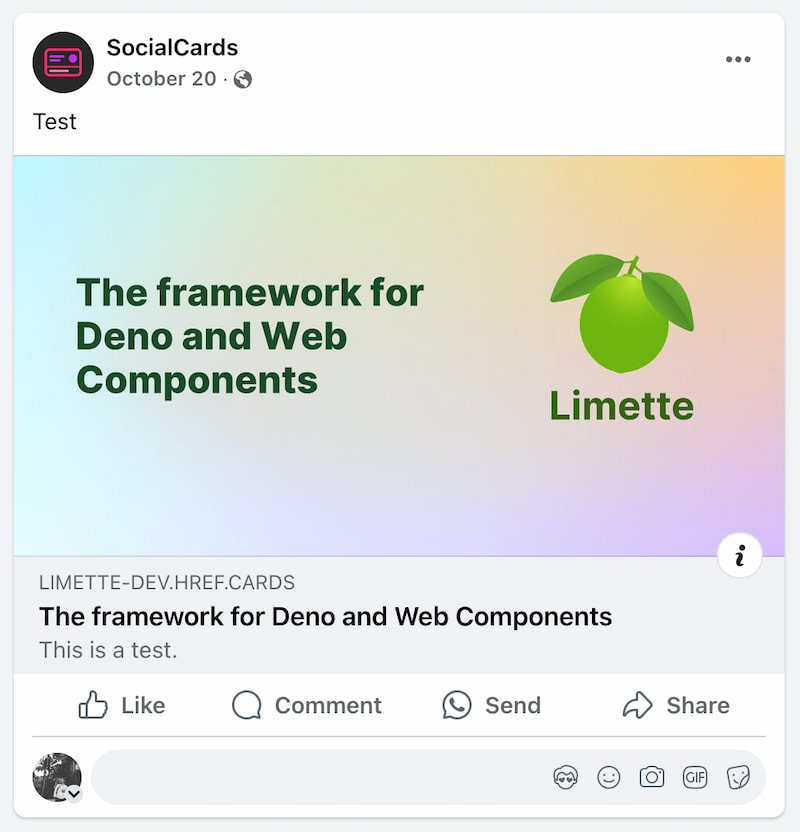
To create links with preview through the API, you can do a POST HTTP request to the http://social.cards/api/links/full endpoint. You need two things:
- Authorization header
- Body with a JSON like this:
{
"url": "https://example.com",
"title": "My title",
"description": "My description",
"imgGuid": "IMG_GUID",
"variables": {
"title": "My title"
}
}
To get the imgGuid parameter, open a saved image and you will be redirected to an URL like this: https://social.cards/img/IMG_GUID. IMG_GUID is the imgGuid parameter.
Here is full cURL example:
curl -X POST "http://social.cards/api/links/full" \
-H "Content-Type: application/json" \
-H "Authorization: Bearer YOUR_API_TOKEN" \
-d '{ "url": "https://example.com", "title": "My title", "description": "My description", "imgGuid": "IMG_GUID", "variables": { "title": "My title" } }'
