This is a simple guide about how you can create clickable social cards on social media for your links.
Here is an example how clickable social cards look on Facebook, X (Twitter) and Threads.
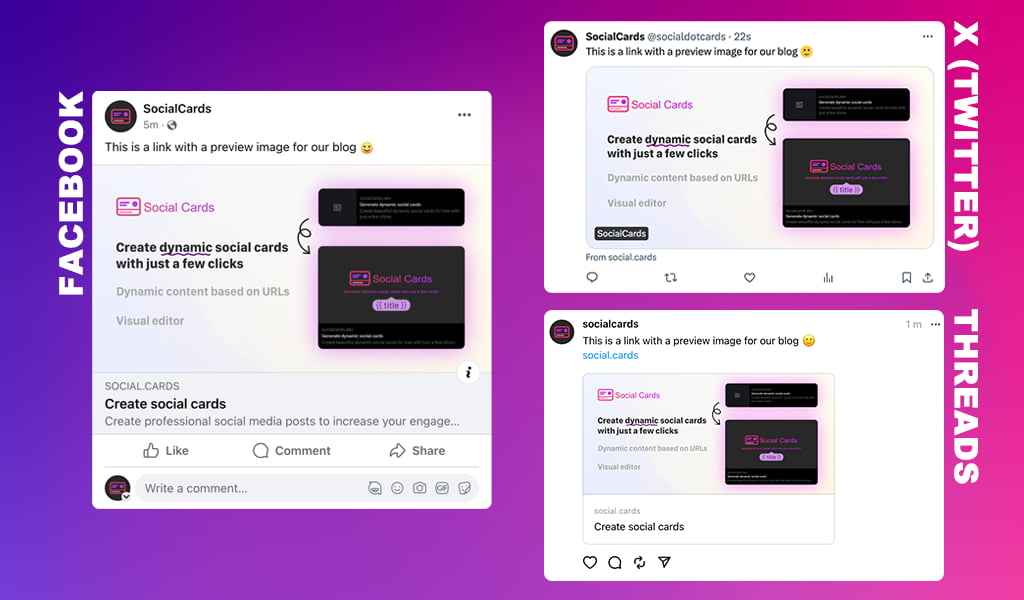
Solution
All you need to do is to add the following code to your <head> section for every page you want to target.
<!-- For Facebook, LinkedIn and other platforms -->
<meta property="og:title" content="YOUR_PAGE_TITLE" />
<meta property="og:site_name" content="YOUR_SITE_NAME" />
<meta property="og:url" content="YOUR_PAGE_URL" />
<meta property="og:description" content="YOUR_PAGE_DESCRIPTION" />
<meta property="og:type" content="article" />
<meta property="og:image" content="YOUR_1200x630_IMAGE">
<!-- For Twitter -->
<meta name="twitter:card" content="summary_large_image" />
<meta name="twitter:site" content="@YOUR_TWITTER_USERNAME" />
<meta name="twitter:creator" content="@YOUR_TWITTER_USERNAME" />
<meta name="twitter:title" content="YOUR_PAGE_TITLE" />
<meta name="twitter:description" content="YOUR_PAGE_DESCRIPTION" />
<meta name="twitter:image" content="YOUR_1200x630_IMAGE">
Of course, you need to change the YOUR_ values with your own values.
The image
The most important thing about these values is the image. If you want a big beautiful image for your link, we recommend to use an image with a resolution of 1200px x 630px.
If you need to quickly create a social card for your links, you can check our editor for social cards for free.
Full example
After you add the code snippet above, your HTML page should look like this.
<!DOCTYPE html>
<html>
<head>
<!-- Your metadata -->
<!-- Metadata for social cards -->
<meta property="og:title" content="Create social cards" />
<meta property="og:site_name" content="SocialCards" />
<meta property="og:url" content="https://social.cards" />
<meta property="og:description" content="Create professional social media posts to increase your engagement." />
<meta property="og:type" content="article" />
<meta property="og:image" content="https://social.cards/assets/public/img/social-card.png">
<meta name="twitter:card" content="summary_large_image" />
<meta name="twitter:site" content="@socialdotcards" />
<meta name="twitter:creator" content="@socialdotcards" />
<meta name="twitter:title" content="SocialCards" />
<meta name="twitter:description" content="Create professional social media posts to increase your engagement." />
<meta name="twitter:image" content="https://social.cards/assets/public/img/social-card.png">
<!-- Other stuff -->
</head>
<body>
<!-- Your content -->
</body>
</html>
