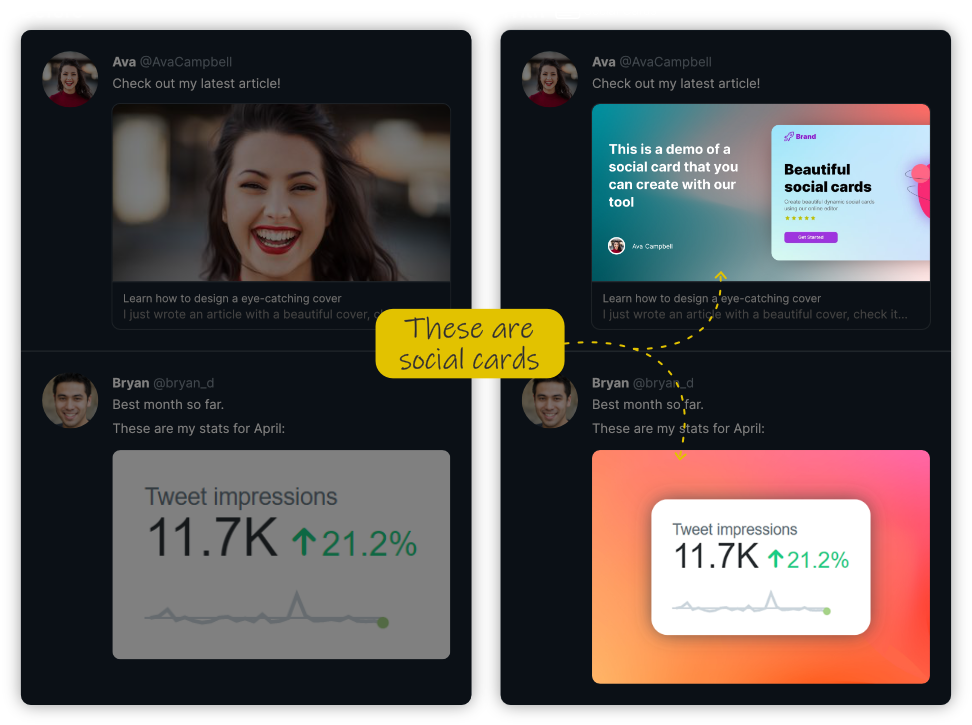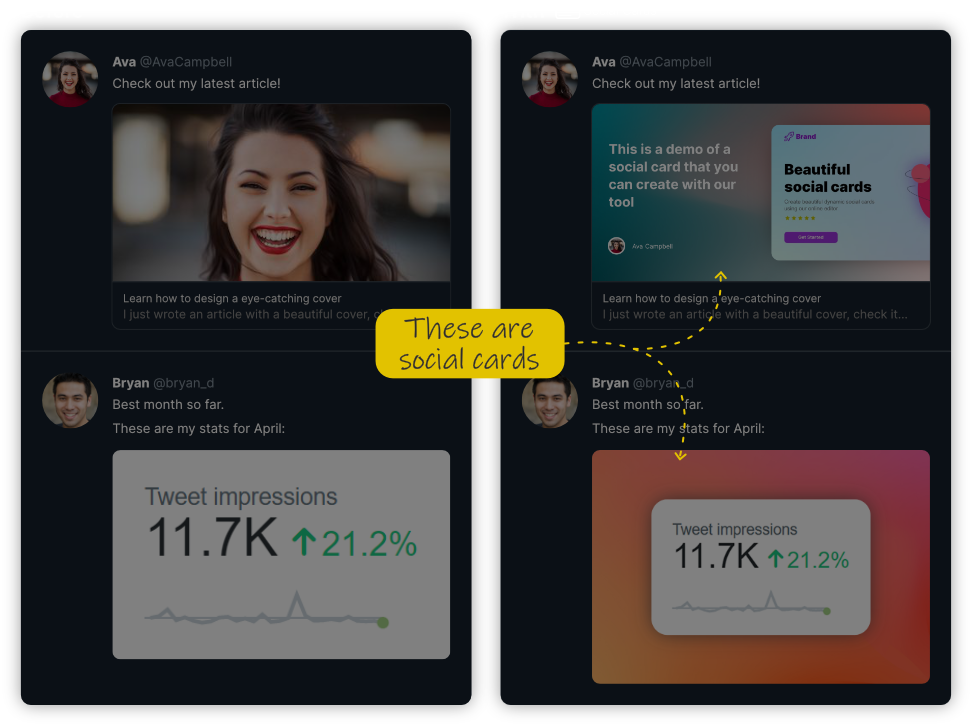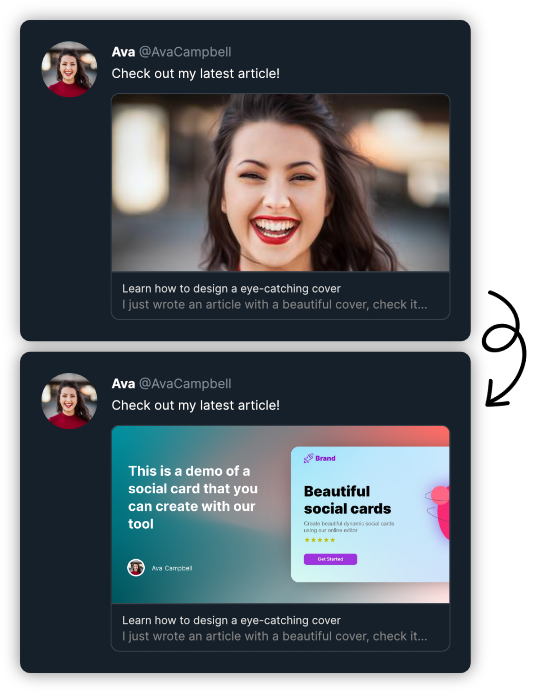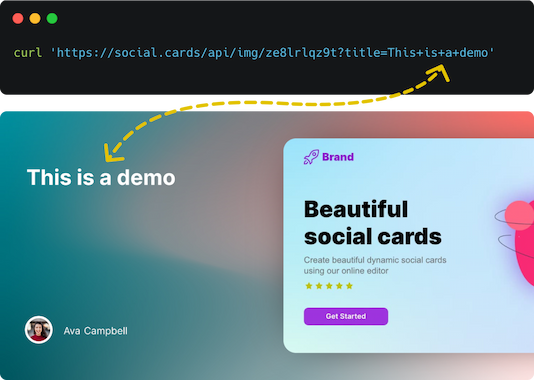Create professional social media posts
Increase the engagement on social media by posting beautiful eye-catching images.
-
Create links with preview -
Full featured image editor -
API to generate images and links with dynamic content